마이크로소프트 서피스 프로 3 사용기 - Microsoft Surface Pro 3 Review
질러버렸다...
보스톤 여행갔다가 마소 스토어를 가버리는 바람에 ㅠㅠㅠ
Finally I bought it...
When I was in Boston MA for travel, I visited Microsoft Store in downtown....
내가 산 모델은 i5 8G 램, 256G SSD이다. i3, i7 모델은 아직 예판중이고 7월인가 8월에 출시 예정이다.
I bought Surface Pro 3 which has i5 CPU, 8G RAM and 256GB SSD. i3 and i7 models are available for pre-ordering. These will be released in July or August 2014.
서피스 프로 3를 사기 전에 서피스2와 필기감 비교를 했었는데 역시 와콤 디지타이저가 가장 좋긴 했다. 그러나 서피스 프로3에 쓰인 엔트리그도 상당한 수준이었고 글쓰기와 그림그리는데 큰 어려움이 없었다.
Before I bought it, I compared pen writing with Surface Pro 2 and 3. Of course, Wacom digitizer is the best thing but N-trig pen in Surface Pro 3 is pretty good for writings and drawings.
원노트에서는 쓰는 그대로를 보여주지만 기본 PDF 뷰어에서는 약간의 보정이 들어가게 된다. 물론 원노트만큼 필기 기능이 좋지 않기 때문이다.
OneNote accepts what I write but a default PDF viewer corrects what I write because the writing function in PDF viewer is not as good as OneNote.
그리고 레티나급의 고해상도 LCD 패널이기에 논문 PDF를 안열어 볼 수가 없다. 실제로 논문을 서피스 프로 3로 열어본 결과... 이것은 논문머신이다!
And for it has a retina class screen, I should open some journal papers. As a result of viewing the papers with Surface Pro 3, it is a perpect machine for papers.
그러나 충전기는 좀 아쉬웠다. 충전 단자가 너무 끝 부분에 달려있어 타입커버 사용시 케이블이 쉽게 망가질 것 같은 느낌이었다. 충전기 사이즈는 직사각형으로 맥북 13인치용 맥세이프와 전체 크기는 비슷하다.
But I am disappointed by a charger. A charger cable seems too volnerable due to the connecter is too near a corner of a body. The shape of charger is rectangle and the size is like MagSafe for 13" MacBook.
추후에 다른 사진과 사용기를 더 올릴 예정이다.
I will put more photos and reviews.
보스톤 여행갔다가 마소 스토어를 가버리는 바람에 ㅠㅠㅠ
Finally I bought it...
When I was in Boston MA for travel, I visited Microsoft Store in downtown....
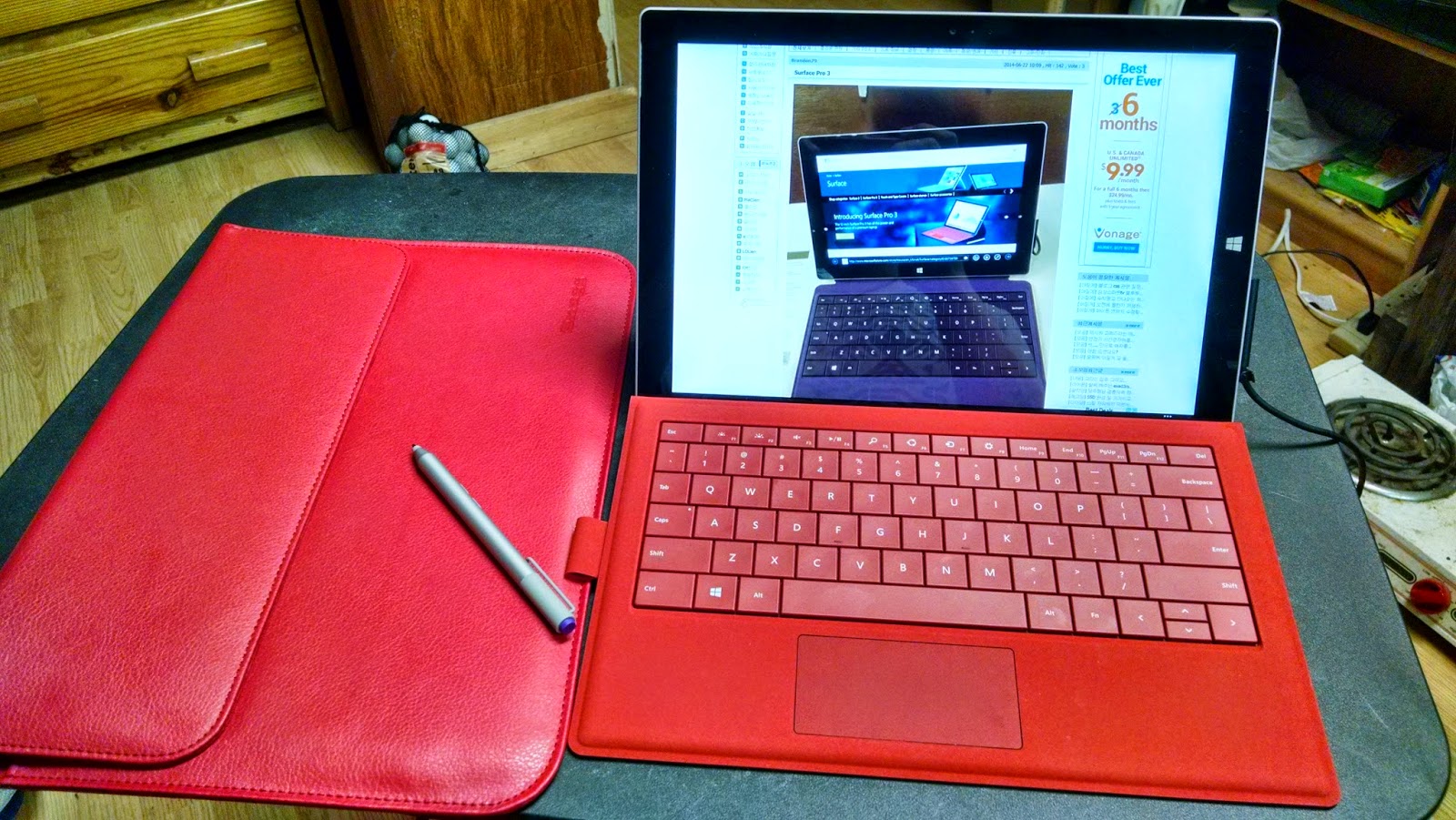 |
| 서피스 프로 3 본체와 타입커버 및 스머그 슬리브 Surface Pro 3 with Type Cover and Smugg sleeve |
I bought Surface Pro 3 which has i5 CPU, 8G RAM and 256GB SSD. i3 and i7 models are available for pre-ordering. These will be released in July or August 2014.
서피스 프로 3를 사기 전에 서피스2와 필기감 비교를 했었는데 역시 와콤 디지타이저가 가장 좋긴 했다. 그러나 서피스 프로3에 쓰인 엔트리그도 상당한 수준이었고 글쓰기와 그림그리는데 큰 어려움이 없었다.
Before I bought it, I compared pen writing with Surface Pro 2 and 3. Of course, Wacom digitizer is the best thing but N-trig pen in Surface Pro 3 is pretty good for writings and drawings.
 |
| 원노트에서 필기 테스트(악필이다...) Pen Writing Test on OneNote(Bad Writings...Don't blame me...) |
 |
| 기본 PDF 뷰어에서 논문을 열어 필기 테스트 Pen Writing Test on a Default PDF Viewer with a Journal Paper |
OneNote accepts what I write but a default PDF viewer corrects what I write because the writing function in PDF viewer is not as good as OneNote.
그리고 레티나급의 고해상도 LCD 패널이기에 논문 PDF를 안열어 볼 수가 없다. 실제로 논문을 서피스 프로 3로 열어본 결과... 이것은 논문머신이다!
And for it has a retina class screen, I should open some journal papers. As a result of viewing the papers with Surface Pro 3, it is a perpect machine for papers.
 |
| IEEE TCE 논문을 기본 PDF 뷰어로 연 모습(확대 100%) Open a paper of IEEE TCE with a default PDF viewer (Zoom : 100%) |
 | |
|
But I am disappointed by a charger. A charger cable seems too volnerable due to the connecter is too near a corner of a body. The shape of charger is rectangle and the size is like MagSafe for 13" MacBook.
 |
| Above : Surface Pro 3 Charger Below : MagSafe for 13" MacBook |
 |
| Above : Surface Pro 3 Charger Below : MagSafe for 13" MacBook |
추후에 다른 사진과 사용기를 더 올릴 예정이다.
I will put more photos and reviews.

댓글
댓글 쓰기